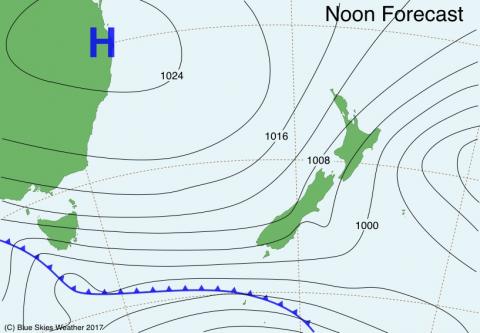-
More
Weather Forecast
- What's On
- Programmes
- Noticeboard
- Tuning
- Services
- DVD Shop
- About
In order to view Channel 39 you will need Freeview|HD terrestrial (aerial based) coverage at your home. You can check for Dunedin coverage here. You can also check for Invercargill coverage here
How do I set up Freeview?
With an approved TV, set top box or recorder that works with the TV antenna you’re using, setting up is simple:
If you’re using a TV with Freeview:
Connect your antenna cable to the TV.
Power the TV on (making sure it’s plugged into the wall socket).
Tune in the channels. Different brands have different menus for tuning, but usually you can find this in the Menu or Settings.
You should now have all the 20 or more TV and radio stations available to you.
If you’re using a set top box or recorder with Freeview:
Connect your antenna cable to the set top box and recorder.
Connect the set top box or recorder to your TV, using an HDMI cable or composite cables supplied.
Turn on the set top box or recorder using its remote.
Turn on the TV using the TV remote and change SOURCE to HDMI or AV. Most TVs should divert to the active source connection, but you may need to try a few or all to find the one that corresponds to the set top box or recorder.
Using the remote for the set top box or recorder, tune in the channels. Different brands have slightly different menu structures for the tuning function, but most of time you can find this in the Menu or Settings.
You should now have all the 20 or more TV and radio stations available to you.
Tip for using a set top box or recorder: always use the remote for the set top box or recorder to change channels. With this set up, your TV just acts as a screen, the set top box or recorder is doing the work of tuning in TV signal and the channels.